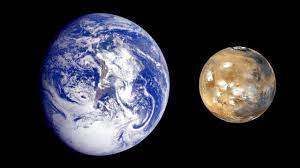It’s perfectly normal for your iPhone to slow down as the years pass. But, just because it’s running a little slower doesn’t mean you need to run out a buy a new one. Sure, buying a new phone can be exciting, but sometimes you just don’t have the extra cash to drop on the latest device. So, instead of going out and buying a new smartphone, there are a few handy things you can do to speed up your older iPhone.
If you’re looking for the nuclear option, then you can completely reset your iPhone to set it back to default. This will delete all the apps you’ve added, clear out the internal storage, and just set things back to how they were when you first bought it. Of course, this isn’t always a great solution. In this guide, we’ll show you how to speed up your older iPhone without having to completely reset it.
If you’re experiencing a slow iPhone, then there are several things you can do to improve your phone’s performance. Of course, one of the easiest things you can do is start with a restart. Completely restarting your phone allows it to clear out the used RAM, which can often slow your device down.
To restart your iPhone, you’re going to need to power it off completely. Depending on which version of the iPhone you’re using, you may need to press different buttons to restart your phone. On iPhone 8 and newer, you’re going to press and hold the volume down button and press the power button. This should bring up a menu with a slider that says, “Slide to power off”. Go ahead and slide the button to turn your phone off completely.
If you’re on an iPhone 7 or older, you can press and hold the power button and home button to bring up the power menu. From there, simply slide the button over and let the device turn off completely. When you restart it, the RAM will be cleaned out, and you can get back to what you were doing. For best results, we recommend restarting your iPhone every few days.
Another of the first things you should do if your iPhone is running slowly is clean out the apps that you’ve downloaded. Every app that you install takes up a little space on your iPhone — some more than others. As such, deleting the ones you aren’t using can be a great way to clear up space and give your iPhone more storage to work with.
torage doesn’t play as big a part on performance as other things — like your phone’s processor or RAM — but having too many apps installed can definitely bog your phone down. That’s because a lot of apps use background power to automatically refresh and send you notifications. This is especially true of social media apps like Twitter and Facebook, as well as some games that send you push notifications.
To uninstall apps on your iPhone, simply touch and hold down on the app’s icon on the home screen. You can then tap Remove App from the menu that appears. On newer versions of iOS, it’ll also offer an option to remove just from the home screen. Make sure you choose to delete it, though, or the app will remain on your device. For more details about how to delete apps, you can check out the Apple Support documen